I've been entertaining myself by compositing some recent photographs, mainly those taken with a telephoto lens on various cameras, including a Panasonic TZ70 (ZS50 in the USA) that I picked up surprisingly cheaply on eBay, looking for a more camera-like substitute for the Canon Zoom monocular (it has an insane 30x zoom, which is equivalent to 24-720mm in 35mm terms). Actually, this is not so surprising, really, as the camera's image quality is somewhat less than stellar (well, what do you expect from such a ridiculous lens on a tiny 1/2.3" sensor, even if it is badged "Leica"?), the image files are just 12MP in size, and the thing was launched in 2015, which is the digital equivalent of the Pleistocene; put those together, and I imagine that's why nobody else felt like bidding. Their loss: used with care, it's almost a decent camera...
Something interesting happened with the trees in this last picture below, but I'm still not entirely sure how. It has a certain Samuel Palmer vibe, I think. When I "get in the zone" with digital imaging I keep trying things out quite rapidly until I've got something promising to work with. Sometimes I will have gone a number of steps beyond before I realise what just happened, and – as in this case – have no real idea how it came about. Photoshop Elements can step back through many stages in the image editing process, but frustratingly does not name or describe them: unless you yourself can remember or it's self-evident, there's often no way to know which filter, layer, blend mode, tool, etc., was used in any particular step. But that element of serendipity is a large part of what makes it so enjoyable to do, and can often lead to new "secret sauces" to add to your digital recipe book. Although only if you can remember how you got there, obviously...
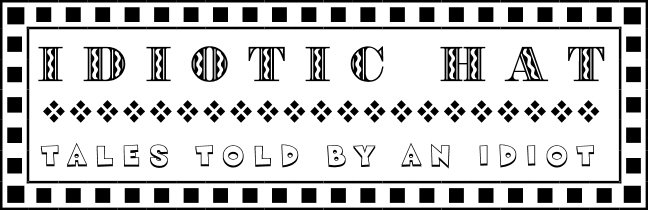






5 comments:
Egad! Another "almost real" camera? Since you're stacking images, I guess several almost layers gets you close to the real thing. ;-/ Nonetheless, more interesting images.
Mike, have you looked at Affinity Photo? It has an unlimited undo function, and the History panel lists the names of the steps you've performed. A one time purchase has gone up to $70 US, not sure what it is for you. Pretty certain it will do anything - and more - that Elements will do. And most of what full PS will do.
Kent,
I did buy Affinity when it came out a few years ago (I've always been a fan of Serif software -- I still use Page Plus), but I found the interface too fussy and detailed for my liking. But... if it labels each step in the "undo" that could be very useful. I'd better take another look, thanks!
Mike
And thanks for the link to Samuel Palmer. A fascinating story about a painter, which led to another fascinating story about the forger Tom Keating. Did you follow his trial at the time, 1979?
As for Affinity Photo, I hear you about the fussy interface. You have the option to turn off a lot of the extraneous panels and palettes in View/Studio. Exactly how you reproduce Elements' actions, you're going to have to retrain your brain. I created two screenshots of the interface, one with the tools I use, another with no tools or palettes visible at all. Can I show them here somehow? PM?
Kent,
I was turned on to Palmer at school by a teacher, and used to admire his "brown" pictures in the Ashmolean Museum in Oxford as often as I could. Yes, the Keating story was a big thing here at the time -- he became quite a celebrity.
Forgers are fascinating -- there's a good documentary about Wolfgang Beltracchi (Netflix?) plus there's "Made You Look" about the Knoedler Gallery scandal.
Mike
Post a Comment