Uh oh, gear post alert! Beware: test images ahead... Diversion strongly advised if you have better things to do than read about cameras.
This is a sort of coda to the recent Convenience vs. Encumbrance post. In January 2021, I picked up a Light L16 computational camera for a good price on eBay, really just to have a play around with it, and to see how far the reality lived up to the marketing hype that had accompanied the (much delayed) launch of the device. I won't repeat what I have already written about the L16: if you're interested, I wrote about the nature of the camera and my initial reactions in the post Let There Be Light, put up some test shots in It's Getting Lighter, and my conclusions in Light³.
The fact that my L16 has been sitting in a cupboard for the two-plus years since those three posts tells you two slightly contradictory things. First, that I could see no point in persisting with it, having found sufficient negative issues not to favour it over a "proper" camera, or even, more recently, my phone. But, second, that I liked using it enough not to sell it on immediately: the touch screen interface is a real pleasure to use, and the ability to flip so easily through 28mm, 35mm, 70mm, and 150mm (35mm equivalent) lenses – real ones, too, not "digital zooms", and with no physical change to the whole neatly flat package – was simply brilliant. I suppose I was hoping that someone, somewhere might take over the project, abandoned by its instigators, and in particular do something about the egregious, but unfortunately essential Lumen software. Sadly, this now seems increasingly unlikely ever to happen.
Aside from some curious shortcomings in the image quality, the core problem, it seemed to me, lay in the decision to "outsource" to the L16 user's own computer the processing of ten captured images into one final large image (using that truly terrible Lumen software), rather than carrying it out in-camera, on the grounds that this would have imposed a greater processing-power burden on the device. Yes, well... As I wrote in the post Light³, "Imagine if a proposed smartphone design offered great imaging capability, but only after uploading the files via a USB cable into some clunky proprietary software, still in beta, on the phone-owner's PC... The sales team would be checking their calendars: is it April 1st?".
But recently I had a thought. For some reason I remembered reading in the user's manual that a smaller, high-quality 13 MP image could be compiled in-camera from just five, rather than the full ten captured images. It had never occurred to me to explore this possibility: TBH I'd assumed these would have to be worse, if anything, than the images produced by Lumen. But, what if they weren't? I'm fairly happy with the 12 MP files from my phone: what if these 13 MP files from the L16 were as good or even better? Moreover, I also remembered that such images could be transferred as JPGs to a computer either via Bluetooth or using the intermediary of a flash drive. Hmm... Might such image files even be good enough to revive my interest in the L16? Time for some tests...
So, first, attached to a tripod on a very dim and rainy afternoon, here are some L16 vs. iPhone 12 mini shots of our noticeboard, both set to fully automatic, all images lightly post-processed:
iPhone DNG file
iPhone JPG
L16 JPG @ 28mm
From my iPhone, just to complicate matters, I get two rival versions of the same image: the usual out-of-camera JPG, plus the DNG "raw" file delivered by Halide, my favoured camera app. The iPhone JPGs are processed by the Apple software to be pure eye-candy when viewed on a small screen, but the Halide DNGs are the actual unprocessed data captured by the phone, and require some further attention in, say, PhotoShop. The L16 file is a JPG constructed out of five of the sixteen separate phone-style lens-and-sensor combos (see the picture of the device at the top). Comparing them, in this tripod test with a motionless subject, it's a fairly close-run thing, I think, with either rendering having its characteristic mix of good and bad features. The most striking feature of the L16 files, though, is the apparent absence of the blurry compositing glitches that marred the full-scale, 10-image Lumen versions.The real test, however, is what would happen out in the real world, hand-held, taking the kind of photograph I would want to take in real life. I am not, after all, a tripod-using sort of guy. So, on another unpromisingly dull afternoon I headed over to Mottisfont Abbey with a bagful of cameras. I took the iPhone 12 mini, the Light L16, a Panasonic GM1 (16 MP micro 4/3 sensor), and my trusty old Panasonic LX3 (10 MP 1/1.63" sensor). The results are interesting, I think.
iPhone "raw" 12 MP
iPhone "raw" 100% detail
Light L16 JPG 13 MP
Light L16 JPG 100% detail
Panasonic LX3 "raw" 10 MP
Panasonic LX3 "raw" 100% detail
And from a slightly different viewpoint:
iPhone "raw" 12 MP
iPhone "raw" 100% detail
Light L16 JPG 13 MP
Light L16 JPG 100% detail
Panasonic GM1 "raw" 16 MP
Panasonic GM1 "raw" 100% detail
Again, a mix of good and bad points all round. Now, these things are subjective, and vulnerable to user error and conditions on the ground – an unsteady hand, a gust of wind, or a passing cloud can completely change the result – but all things considered (image quality, portability, reliability, ease of use, etc.) I have to conclude that the iPhone beats the L16 fairly easily (a tendency to blow highlights, for example, is a deal-killer for me), and even puts in a competitive performance with the two "proper" cameras. Which is not really a surprise, and confirmation of my impression that, outdoors and in halfway-decent light, the iPhone is a "good enough" camera, for my purposes at least, and that, although the L16 may be technically interesting and a pleasure to use, it is ultimately too unreliable as a picture-making device, and too far out of my normal workflow to justify it as a substitute for either a phone or a pocketable camera. So, back into the cupboard it goes, I think. Although I might still take it out now and then for a bit of fun.
I have to say, though, what surprised and pleased me most was the performance of that venerable pocket rocket the LX3, bought in 2008 and still going strong, despite its relatively small sensor and having the smallest image size. It reminded me that many of the best images in my notional "portfolio" were taken with it, back when I used to explore the university campus in my lunch hours, and I resolved to use it more, perhaps alongside the phone in situations where a bit of optical zoom could make a difference. Which means I should probably now test it alongside the similarly venerable and pocketable Fuji X20 as a possible "holiday" camera, particularly in low-light situations like museums and galleries where the phone struggles... But not today.
One last thing. I should emphasise that I do not use the standard iPhone camera app, but instead use the Halide app, which can deliver unprocessed "raw" DNG files. There is a vast difference between an eye-pleasing JPG and a carefully-processed DNG file. This is the native iPhone JPG of the image above:
As I say, this was an unpromisingly dull afternoon in late October in Hampshire, not a summer morning in the Dordogne. Doubtless, a lot of people would be pleased and impressed to see a result like this on their phone's screen, but it is a travesty, an utter Californication of the reality. Worse, much of the finer detail has been obliterated by over-sharpening and heavy-handed noise-removal; again, done in order to give that "wow" factor on a small screen. Which is why so many photographers are sniffy about phone cameras.
Admittedly, processing a "raw" image requires more work than even many enthusiastic photographers would consider necessary or worthwhile; in which case, sure, forget about the phone and carry on using a conventional camera. But, unless you're in the habit of carrying that camera everywhere and at all times, I think that would be to miss out on hundreds of fleeting opportunities for "good enough" photographs. Did I mention that I
exhibited and sold an iPhone photo at the recent Royal West of England Academy Open? That's good enough for me.
UPDATE 30/10/2023: As this post may be found by curious L16 users searching for information about the device, I thought I should add this important update.
Here is the claim about 13 MP images processed in camera in the User Guide that provoked this post:
It turns out this is not true for anything made at a focal length other than 28mm, where the files are 4160 x 3120 px (13 MP).
At 35mm the files are 3328 x 2496 (8.3 MP)
At 75mm the files are 3872 x 2904 (11 MP)
And at 150mm they are 1952 x 1464 (3 MP!)
In fact, the 35mm image is a simple crop of the 28mm image, and the 150mm image is a crop of the 75mm image. At first I thought the whole series would turn out to be successively smaller crops of the 28mm file, but there's clearly a partial uptick in size at 75mm. Why and what happens in between those focal lengths I don't know and can't be bothered to find out.
So, should you feel inclined to go the route of in-camera processing, I'd recommend sticking to 28mm and 75mm focal lengths. Which is not so different from using many recent phones equipped with multiple focal length cameras, is it? Back in the cupboard it goes...
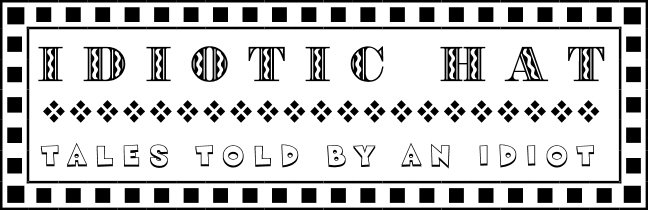



















10 comments:
Interesting, Mike.
I was only vaguely aware of this camera and didn't really know how it worked until now.
From what you say here, it sounds as though the iPhone has a better camera built-in.
Personally I'll be sticking to film for now — I enjoy developing, scanning and processing the images. (I hope I haven't turned into a purist but I probably have…)
Cheers,
Stephen.
Stephen,
I wouldn't say the iPhone is necessarily a better camera -- the L16 can deliver some excellent results -- but there's no comparison in portability: the phone is in my pocket any time I step out of the house. Also, the L16 is prone to unpredictable glitches, but the software and firmware are stuck in an early release (it's based on Android), and will never be updated.
Mike
Mike,
This is a geeky question, but what do you use to develop the RAW files out of the phone? I recently got a new iPhone and used Halide to generate the DNGs, but failed entirely to find a workflow (without buying full-fat Photoshop, or PS Express) to handle them. Snapseed repeatedly hung. The portability is unbeatable but the sensor is no match for my full-frame camera, as you'd expect. I think I'll stick with the default iPhone output and leverage its style, as I've previously done.
Yrs confusedly,
Huw
Huw,
Let's assume you've got Halide set up to deliver the best DNG files. I also output JPGs, as these are the only way to see what you've got on all software, e.g. Windows Explorer (I abandoned the HEIC files as I had to convert them to JPGs anyway, and the only difference I could see was that they are smaller). So:
I use PhotoNinja for all my raw conversion. It's not expensive and a one-off purchase. It is pretty much a one-man operation, I think, but is upgraded from time to time to cope with new camera models, etc. The developer is very communicative (PN couldn't use the Light's DNG files, for example, and he explained why not).
Typically, I'll adjust the "exposure" sliders (illumination, detail, contrast, etc.), then "color correction" (usually by clicking on neutral or white areas), then use the excellent built-in "Noise Ninja" which is very effective. At some stage, "distortion and geometry" may be necessary, then "cropping". I save the result as a TIF file, which is then ready for refinement in Photoshop Elements.
N.B. I only ever use the standard iPhone camera, never the "ultra wide", and never any of the digital zooms.
There's a decent review of PhotoNinja here:
https://andybellphotography.com/blog/2018/10/02/photo-ninja-contender-or-pretender/
If you choose to go that route and need some pointers, contact me via email. I'd be happy to help.
Mike
Thanks Mike, very useful. Yes, I do use Halide to deliver high quality DNG files with a JPG. Never understood the benefit of HEIC either. One more dorky question: how do you get the DNGs on to your computer? I use a Macbook and thought they would sync automatically, but only the JPG appears visible (although saying that, maybe I need the RAW processor to identify them). I'm comfortable using Photoshop (Elements, at least) once the basic processing is done. Will download the trial PhotoNinja and give it a go.
One of the reasons I bought a new iPhone was to use the longer optical zoom, and the 48mm-equivalent which is kind of a digital zoom, but feels more like what the Light is doing.
Huw
Huw,
I use Windows so YMMV, but basically I use the USB charging cable to attach the phone to my PC, which opens Windows File Explorer which shows the phone as an attached drive, and then I simply drag and drop the ones I want into a folder on the C: drive. Usefully, the phone shows its files in monthly folders, which makes it easy to navigate.
Mike
Mike,
Curiously using an iPhone as a dumb mass storage device from a Mac, to access photos, is really hard! And I had some problems with PhotoNinja, so I eventually opted for RAW Power which has both iPad and Mac options and does much the same, as far as I can tell.
It's fascinating see what the iPhone default jpg processing does, especially around sharpening. Not entirely sure how to handle the DNGs yet - how do I want them to look 'better'? - but it definitely informs how I view a scene.
Thanks again for your guidance.
Huw
Not sure if html links are possible in Blogger comments, but this photo is the one I'm pondering.
Huw,
Interesting... One assumes somehow everything is easier on a Mac!
Yes, the iPhone in-camera processing is extraordinarily brutal, once you look closely, but does what most people want, I suppose. You can improve things a bit by pushing the "detail" slider (or its equivalent) down to zero, and adjusting the colours to a more realistic range. The trick with DNGs, I think, is getting the noise reduction balance right, i.e. smooth enough, but keeping enough detail (best done at 100%). Sometimes it's hopeless, though...
As it happens, I've just run into a problem with Halide, which I've had to report to Lux (the developer) and have installed ProCamera instead. For now, anyway. So far, I'm impressed -- I prefer the ProCamera UI for a start.
Mike
Huw,
Re. that photo -- low light and iPhone? Frankly, forget about it... You'll never get that noise / detail balance right, especially in a raw file (which won't keep any of the iPhone's fancy low-light processing -- JPG only AFAIK).
Mike
Post a Comment