Light L16 with protective rubber "bumper" attached
Reminder: I recently bought a used Light L16 camera (you can read about it in this previous post), mainly out of curiosity about the potential of computational photography. Yes, I suppose I could simply have bought myself a better phone, one with state-of-the-art computational photographic features, but TBH I won't pay that kind of money for a phone and, besides, I'm quite happy with my antique iPhone 4s (it's a phone), and the L16 is far more interesting, photographically, even if you can't phone or text anyone with it (it's a camera). I like having my devices separate, just I like having the word "electricity" in the name of my electricity supplier, and the word "gas" in the name of my completely different gas supplier. Did I forget to mention that I turned 67 earlier in February? It's a boomer thing.
Despite rising daily a bit further out of the dark Solstice pit here in the north of the Northern Hemisphere, the combination of Covid lockdown and poor weather has meant that I haven't really been able to get out and test the quirks and capabilities of the L16. I have taken a few snaps on my daily walk around the neighbourhood, but the light has usually been so drab I wouldn't normally have bothered to take a camera out at all. So, instead, I set up a test scenario indoors, which amounted to nothing more than putting a tripod in front of the pinboard by our front door, and swapping various cameras onto it to test against the L16. The results have been interesting.
Now, it has to be said that although my arsenal of cameras is, by most people's standards, large, they're all quite dated models, all bought second-hand, and hardly the gold standard for comparative testing. Nonetheless, they're what I've got and use, so from a personal p-o-v the most realistic benchmarks. Here they are:
Fuji X-20: 12 MP 2/3" sensor, fixed zoom at 35mm equivalent
Fuji X-70: 16 MP APS-C sensor, fixed 28mm-equivalent lens
Fuji X-T1: 16 MP APS-C sensor, 18-55 kit zoom at 35mm equivalent
Sony DSC-RX100 II: 20 MP 1" sensor, fixed zoom at 35mm equivalent
As an afterthought I delved in the back of the camera cupboard and also retrieved the Fuji X-100 (12 MP APS-C sensor, fixed 35mm-equivalent lens) and the Ricoh GR (16 MP APS-C sensor, fixed 28mm-equivalent lens) and added them to the comparison. I set all cameras to "auto" (which is what I normally do these days), placed each on the tripod, and took a "raw" shot or two from about 4 feet away from the pinboard, which is about 2' x 2' 6" in size and fits nicely into the 35mm-equivalent frame. The light falloff from the glass surround of the door on the right is fairly steep, giving an interesting range of light and shadow.
Pinboard scenario, photographed by Light L16
(This is a pretty accurate representation)
Having got my shots, I processed them minimally in PhotoNinja
[1], simply to get a TIF file from the raw file, without any sharpening, noise reduction, colour adjustment, etc. With one exception, I got pretty much what I was expecting from the conventional cameras, unsurprisingly: I've used them enough to know what I'll get. The smaller sensors (X-20 and the Sony) were noisy, and the built-in zooms were fine in the centre but fell off in quality towards the edges. All the Fuji 16 MP APS-C sensors were pretty good, and further processing would have improved the result considerably. Ditto the 12 MP sensor in the X-100. The exception was the Ricoh. I'd more or less stopped using that camera, partly because one of the blades of the lens cover had stuck open, but mainly because it seemed to make a poor job of very bright areas out in the real world. However, it delivered an exceptional result under these circumstances: sharp, noise-free, with good colours and that hard-to-define quality of "modelling"; I resolved to give it a proper outing as soon as possible. It is, after all, easily the most pocketable camera I have.
Now, it has to be said that the Light "workflow" is cumbersome. I'm short of space on my desktop computer, so I installed the essential Lumen software on my laptop (which is actually a more powerful beast, anyway, and I was forewarned that Lumen requires a lot of processing power). The L16's image files have to be imported via USB cable onto the laptop using Lumen, as each individual image is (or, rather, will be) a composite of ten simultaneously-shot images from the L16's array of sixteen phone-type "camera" units. The Lumen software then does the heavy lifting of processing the ten individual shots into a single image file, which can then be tweaked in various ways (but forget about it – the Lumen UI is terrible) or simply exported as either a JPG or a "raw" DNG file. You can choose to export either file-type at three sizes: 8 MP, 13 MP, or "full size", which varies, typically 52 MP but which can go as high as 80 MP at the wide end and as low as 13 MP at the tele end. I then transfer these processed files onto my desktop via memory stick for further refining. As already noted below, I have to open them in Camera Raw rather than PhotoNinja, my usual preferred raw processor, which does have the minor workflow advantage of opening them straight into Photoshop Elements. Phew!
For comparison purposes I made six versions of the pinboard shot with the L16: three each at the equivalents of 35mm and 28mm: a full-sized rendering, a "native" 13 MP rendering, and a version downsized in Photoshop from full-size to 40cm x 30cm @ 300 ppi i.e. roughly 16 MP. I can't imagine wanting to make very many full-size images – they're between 180 and 250 MB in size, and space on my drives is becoming precious – so the latter smaller versions were of most practical interest. I've put a few extracts here for comparison, more or less at 1:1 size. I think you'll agree that, as one would expect, such differences as there are exist on a plane of significance meaningful only to photographers: the average viewer would see these as pretty much identical, and would need to be shown the "problematic" areas, and would probably also need to have it explained why they are considered to have fallen short of the highest standards. In the end, all modern cameras from reputable brands are "good enough", even ones as ancient, in digital years, as these.

Fuji X-20 (centre)
Light L16 @ 13 MB (centre)
Light L16 @ 52 MB (centre)
Ricoh GR (centre)
Sony RX-100 II (centre)
Fuji X-20 (corner)
Fuji X-T1 (corner)
Light L16 @ 13 MB (corner)
Light L16 @ 52 MB (corner)
Ricoh GR (corner)
Sony RX100 II (corner)
So, what do I make of the quality of the Light L16 images? I have to say I am impressed. As I think you can see above, the images are free of the usual lensy problems like distortion, softness at the edges, and colour fringing, and they are relatively noiseless, very sharp, accurate in colour – all of the others are way too "warm" – and have a really attractive 3-D character in their modelling; better, even, than the Ricoh. As you might expect of a collage of ten individual shots, the quality is remarkably even across the frame. However, there are inevitably quirks in what is a complex computational stitching process.
The main thing I have noticed is a tendency for there to be anomalous, isolated areas of unsharpness immediately adjacent to and in the same plane as perfectly sharp areas. I asked advice from an
enthusiastic L16 user whose real-world results seemed pretty good and he suggested a number of things, of which this is the main takeaway: motion of either subject or camera seems to confuse the computation, which is something you'd certainly expect in a conventional stitched panorama, with several shots taken sequentially, but slightly surprising here. The obvious answer is to minimise motion of the camera itself, i.e. avoid low shutter speeds, use a support, and use the touch screen to focus and fire the shot, rather than the physical shutter button. It certainly does seem to make a difference. As does using "manual" mode, in which ISO and shutter speed can be adjusted on the touch screen (but not aperture, these being fixed f/2.0 aperture lenses).
There seems to be more to it than that, however, as I noticed oddly soft areas in my completely motionless test shots. This may be a baked-in problem with the algorithms: I notice, for example, that shadow areas adjacent to a bright area will often blur (see the area around the Bulldog clip in the L16 centre extracts). It's also possible I suppose, that my sample has one or more wonky imaging units, perhaps from rough treatment in the past: the alignment of sixteen small cameras is a miracle of precision engineering, after all, and cannot have much, if any, margin of error.
On balance, this is the sort of thing only a "pixel-peeping" enthusiast would spot at very close quarters, and the overall impression is one of high quality; if not "full-frame DSLR-beating", as rashly claimed in the pre-launch publicity, then certainly well up the standards I work to, and exceeding them in some respects. In the end, the L16 is a flawed implementation of a "proof of concept" camera; things could have been so different if they'd only dialled back the pre-release hype. It's such a shame they abandoned it, having already improved it a lot from the original release in response to user feedback. Fuji camera users are used to that firm's commitment to the Japanese idea of kaizen – continuous, iterative improvement, in Fuji's case supplied to users as cost-free firmware updates – and the idea of a wifi-linked, app-driven camera that continuously improves itself is what would have been so exciting about a dedicated computational camera. Even so, I'm looking forward to giving it a proper run-out when the weather and the lockdown conditions permit. For now it's a keeper.
In particular, and even though it's not something I'd want to do routinely, I'm attracted to the panoramic potential of those 80 MB files created when the L16 is used at its widest zoom, the equivalent of a 28mm lens. Sized at a print resolution of 300 ppi that delivers a good, undistorted file 88cm x 66cm, out of a pocketable thing the size of a large, fat smartphone. There must surely be plenty of scope for cropping something interesting out of that much acreage, I'd have thought. Which might even incline me to carry a tripod, which is, I concede, quite funny.
(original file 70cm x 26cm @ 300 ppi)
1. It turns out PhotoNinja can't process Light's DNG files. I asked Jim Christian (PN's developer) why, and he said "The current version of Photo Ninja only works with mosaiced Bayer variants of DNG" but is working on it for a future release. Adobe's Camera Raw has no such problem, fortunately.
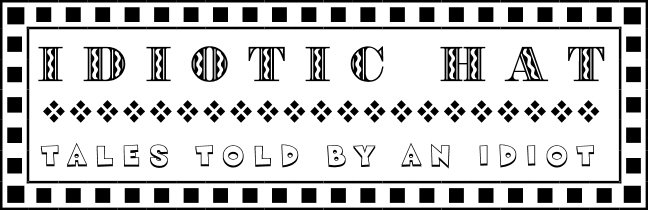

















4 comments:
To be honest, in terms of colour, the pictures from the other cameras look more "pleasing" to me than those from the l16. Of course, this is "pleasing" as opposed to "accurate", but I would guess that there is too much green in the l16 pictures. Probably dialing in some magenta in the white balance would improve it?
Best, Thomas
PS: Happy birthday and best wishes!
Thomas,
Yes, accurate but "cold"... But these are more or less straight out of the camera. I didn't want to let my subjective judgement get in the way. The only thing I allowed myself to do was correct the curvature of the "proper" camera images (there was none at all in the L16). I think it's a pretty impressive result for ten stitched phone-camera modules!
Mike
Centre and corner crops of a test scene on idiotic hat? And I thought the world couldn't get any madder.. Glad you are having fun with the Light.
Andrew,
I know! Stir craziness breaks out... It can't go on (it will go on).
Mike
Post a Comment