Appearing Rooms fountain, Queen Elizabeth Hall
Waterloo Bridge
Under Waterloo Bridge
I've pretty much decided to make the move from Micro Four Thirds to the Fuji X system; there's no arguing with the results. As a preliminary, cautious move, I now have an X-E1 kit, as these can be had very cheaply (for a top-rated camera, that is) if you shop around. The kit zoom lens is Fuji's clear declaration of intent: mainly metal construction, f/2.8-4, image-stabilised ... It's a pleasure to use, if a bit heavier than I've become used to.
One massive advantage of the X system is that using Auto ISO up to 1600 is a genuine "set and forget" option -- any degradation in image quality (for my kind of work, anyway) is negligible. I'm having to use JPEGs at the moment, as my versions of Elements and Camera Raw don't support raw conversion from the X-E1. Nothing -- NOTHING -- would persuade me to use the supplied software, the egregious SilkyPix. Why do camera manufacturers insist on bundling such cheap rubbish with their expensive cameras? But it's barely an issue: the out-of-camera JPEGs are humiliatingly good.
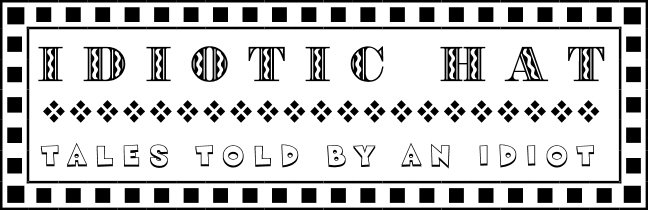




2 comments:
Mike
Have you tried converting your Fuji RAW files to DNG (using the latest version of Adobe's (free) DNG Converter? This should make them compatible with your version of P'shop Elements and ACR. There were reported problems with Adobe's de-matrixing of the X-Trans sensor, but I think these have now been resolved, and I presume these improvements have been incorporated into the latest version of DNG Converter.
David Brookes
David,
I tried it for the X-100, before I realised it was supported by Camera Raw in Elements 10, and it was sooo slooow (on my admittedly radically underpowered XP desktop) that I stopped using it immediately.
I have a new desktop, now (when I can get around to setting it up) and will move to Elements 11, which I believe can support the version of Camera Raw that supports the X-E1. If it doesn't, I'll give the DNG Converter another go.
Mike
Post a Comment