
I said in a previous post that it was reassuring to see, looking at the display on my loaner iPhone, that my own Windows colour management setup was not telling me lies. I should qualify that: it may not have been telling me outright, eye-stretching lies, but it was definitely, shall we say, sparing my feelings more than was necessary.
If there's one issue that plagues all but the most conscienscious and technically-minded photographers, it is colour management. It has taken me years to begin to understand the issues and what the most effective solutions are. Indeed, only yesterday was a final piece put in the jigsaw for me. I think I may finally be there.
The basic problem is simple. You take pictures with your digital camera (or scan some film) and import the images into your computer. You edit them to your satisfaction in your image editing software. So far, so good. You then want the colours in the image that comes out of your printer to resemble the colours in the image you see on your monitor as closely as possible. Uh oh! Frustration and great expense in paper and ink ensue. Most of us never progress far beyond that point. It's surprising how flexible the concept of "good enough" can become...
The thing is, your computer monitor fools your eyes into seeing colours using combinations of red, green and blue pixels, the so-called RGB method. You can see this clearly if you ever get water droplets on your screen (let's not go into how this might happen -- Gesundheit!). The droplets act as mini magnifying glasses, and the RGB pixels are clearly visible. Because they are back-illuminated, these RGB colours also have an attractive, jewel-like intensity.
Your printer, on the other hand, fools your eyes into seeing colours using tiny droplets of cyan, magenta, yellow and black ink, the so-called CMYK method, exactly the same as any other printed matter. Because the illusion of these "colours" is produced by splatters of dry CMYK inks on white paper, they are naturally duller than those gorgeous screen colours. They are also just different -- a colour produced by the RGB method on a screen can only be approximated by the CMYK method on paper.
This was most glaringly obvious in the days when my kids used to use simple paint programs to draw stuff on the computer. They would colour the wings of the pterosaur a brilliant pure green, and it would emerge from the printer as a sludgy khaki. Yuk. You learn early on that children, unfortunately, have a far less flexible concept of "good enough" than adults. I understand Steve Jobs was a bit of a toddler, emotionally, which probably explains the brilliant colour-management built in to Apple products...
To make things worse, in between your screen and your printer sits a chain: image files (in various different formats), your image editing software, your printer driver, and several dozen other things I have never heard of, like bit depth, colour space, and chroma subsampling. It's a nightmare: all of these elements at different times have to store, re-interpret, and pass on the colours, in a game of electronic Chinese Whispers. It is a miracle of engineering that anything even remotely like the original image emerges at the other end.
But there are two fairly simple things you can do, that go 90% of the way to eliminating the problem.
The first, is to calibrate your screen. I use a cheap, cut-down version of the calibration device from ColorVision, the Spyder2express. It couldn't be simpler: you plug the cable of the "spyder" into your USB port, dangle it in front of your screen, and run the software. It checks what your display is really showing when it claims to be displaying different colours at different intensities, and builds a corrective profile that is loaded every time you start up the computer. If you fail to re-calibrate the display after your chosen reminder period, it badgers you until you do.
For some years, I muddled through with just this. My printer didn't offer much in the way of colour management, so I simply put up with the mismatch between screen and prints. But then I got my Epson Stylus Photo 1400, and suddenly had the ability to tweak the colours coming out of the printer, too. Finally!
Now, there are two ways to do this, the easy way and the hard way. As these choices are not labelled in this helpful manner, I first chose the hard way a.k.a. "let the printer driver control colour management". It seemed a good idea at the time. Total control, and all that.
Basically, there is a dialogue screen in most printer drivers which enables you to adjust the colour balance, brightness, etc., of the output. If you've ever worked with a colour enlarger in the darkroom, you'll know how this works -- dial in a little more yellow? A little less magenta? No? Maybe try a lot more cyan? No? Perhaps no cyan at all? It is the very embodiment of Samuel Beckett's famous words, "Ever failed. No matter. Try again. Fail again. Fail better". You'll also know what a STUPID, STUPID waste of your valuable time it is fated to be. Every tweak in one direction requires two counter-tweaks in another, until you are ankle-deep in discarded, annotated test prints. Aaaargh!!
Eventually, I did reach an approximation that worked for me a lot of the time, and -- being an emotionally-mature grown-up -- simply stretched the concept of "good enough" to fit. But the idea that the alternative approach (a.k.a. "let the image editor control colour management") might yield better results nagged in the background, and then I read Ctein's article on Colour Management the other day. I resolved to give it a try.
The idea behind this approach is similar to display calibration i.e. the deviation of your printer from an established norm is measured (for a particular ink and paper combination) and a corrective "ICC" profile provided, which is then used by your image editor to control the printer. To be honest, I had tried using the ICC profiles supplied with the printer very early on, and abandoned them as useless. But the key to this approach is to have a custom profile built for your very own printer/ink/paper combo by someone who knows what they are doing. It seemed worth a try.
I chose UK-based Hermitage Photo Services. Their instructions on how to prepare and send the target prints were simple and clear, the price seemed reasonable (but not suspiciously reasonable), they accepted PayPal, and I received my profile as an email attachment the day after posting the target prints off. Roger Barrett of Hermitage was also extremely helpful with a couple of after-sales queries I had, and I am one extremely satisfied customer. It works!
The only adjustment I now have to make, when printing, is to make some allowance for that difference in brightness between screen and paper. I think of it as the equivalent of making allowance for "dry down" in the traditional darkroom. Basically, I get the image to look right on screen, and save it. To print it subsequently, I now print it twice: once "as is", and once with a temporary adjustment of "levels" to about 1.26, which seems to bring screen and paper into line. Sometimes I prefer the punch of the darker version, sometimes I prefer the accuracy and subtlety of the adjusted version.
But the colours are always right. Finally.
Just another tequila campus sunrise...
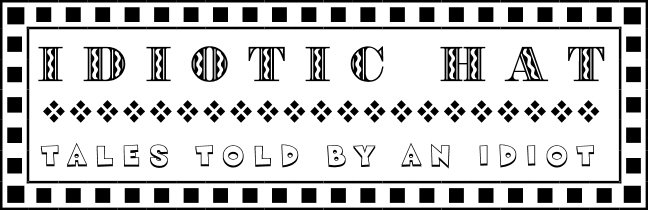


10 comments:
Colour printing. Waste bin full of rejects. It was ever the same. First attempt was dish processing in total darkness with the then girl friend outside the door counting down the timings for me.
Had read Ctein on MJ's site and bookmarked his recommended profile printer but your link is closer to home and I see they offer quality prints also.
Thats Stephens Day booked up then. (Here in Ireland we don't go with Dickensian descriptions preferring the old Christian name for the day after Christmas !)
Still reading and enjoying your blog.
Paul,
I think there are few things that can reduce a person to despair as quickly as chasing colours in the darkroom... I'm surprised they don't use it as an interrogation technique (perhaps they do).
I totally recommend getting a custom profile for each paper you use -- worth every penny. It's worth knowing that PermaJet, who make some interesting papers at a reasonable cost, will do custom profiles free of charge for their own papers. I can't say how good they are, however.
Mike
This is encouraging to hear, Mike. I assume you've tried paper manufacturer's profiles over the years. What's been your experience there? They've never worked for me, so I guess I should try the custom profile route, since it's tied directly to one's own printer.
Kent,
I tried the Epson profiles delivered with the printer (I do 99% of my printing on Epson paper, and use Epson inks) and they seemed even worse than my attempts at calibrating the printer driver.
I think two things are key:
1. Getting custom profiles from a good supplier. I seem to have got lucky and found a good one first time.
2. Accepting that prints never reproduce what you see on screen, and are a different sort of experience, much more dependent on lighting conditions, etc. It may be necessary to print the same image differently for exhibition, for casual viewing, etc.
An interesting perspective can be gained by sending out your images for printing by commercial services, who have presumably put some professional effort into colour management e.g. Blurb books, and producers of postcards, etc.
My aim could be said to have been to match the Blurb versions of my pictures on my own printer!
Mike
Likewise, I've had no luck w/ Epson profiles for their paper + ink. Recognizing your #2 point to be the primary determining factor, I do at least have a daylight light source beside my printer - which makes a huge difference for comparing onscreen images w/ prints.
Prints of landscapes have never been much of a problem: they're always "good enough". It's when trying to reproduce skin tones that it becomes nearly impossible to get prints to match screen views. So it's probably time to try out a custom profile.
Kent,
Yes, a daylight lamp is high on my list of necessary purchases. Skin tones seem to be a problem with digital, full stop. I have no idea why this is -- it might be something to with that linear "shoulder" that gives that annoying abrupt transition to white in highlights. Our eyes can tell there's something not quite right.
Mike
Mike
Definitely get a good light for your prints. I've got a couple of these around the house, and they're pretty nice. But the one by the printer is a clamp on lamp w/ a magnifier & circular bulb in it from these "full spectrum solutions" guys. There's probably somebody closer to you with the same goods.
Several people have recommended the Grafilite, but I'm too mean to spend even £50 on a lamp...
Mike
No longer a problem here, since I did two things:
One, I bought NEC wide-gamut monitors. Using their software, I calibrate the monitors directly (not the graphics card). Or, rather, I hook up the sensor and click on the software and it does the rest—no decisions to make. I come back when it is done. That's it. (So far as I know, this has nothing to do with the brand of OS you are favoring.)
Two, I stopped printing altogether. What was the point of it? I could make perfectly gorgeous big images that not only looked great on my big monitors, but I could zoom in on details. Bonus!
No problem sharing images with others: I just make them a goodly size on the blogs. If others have small and/or poorly calibrated monitors, well, they ought to do something about that...or not.
Should the occasion ever arise where I absolutely >must< have a print made, well, I'll take it to a professional, and let him deal with the matching problems. (And I won't let Allen Stein do it, because he thinks the printer is allowed creative input. Wrong!)
One more benefit: no storage problems, unlike all these boxes of old silver prints I keep stumbling over here!
Cheers!
Well, it's an increasingly popular view, Tyler, but -- call me old-fashioned -- I like prints and, in fact, don't consider the job done unless and until a satisfactory print has been made.
The best storage solution for prints is to sell them (or give them) to people...
Mike
Post a Comment