However, it is impossible not to acknowledge the hands-down superiority of Apple in matters of colour management and touch-screen technology, and I have long resented but understood the "Apple only" mentality of anyone designing a fine art or photographic mobile "app". So it was with a deal of curiosity and anticipation that I found myself at the receiving end of the loan of a sleek, white iPhone 4S this week.
Why this bounteous good fortune? Have you seen what those things cost? Well, basically, we are developing a mobile app within the University for students, and the library is a core element. But, clearly, it's hard for me to be involved if I can't see what the thing looks like on an iPhone, so the university, like a wealthy parent, has kindly provided me with one until the end of the project. Cor, thanks, uni!
Obviously, the first things I downloaded were (a) my Curriculum e-book and (b) Tom Phillips' Humument app. What can I say? The screen quality is sensational, and the responsiveness of the touch navigation (compared to, say, the Android phones I have tried) is absolutely first class. I am simply blown away by the sheer eye-candy of the colours: the Humument app is just a visual delight - for a mere £4.50, it is a ridiculous bargain. I am also reassured that the colours, contrast and brightness of my own work is pretty much as I'd expect it i.e. my own Windows screen and colour-management setup is not telling me lies.
The camera looks fun, too. Obviously, that screen makes a lot of difference, but I begin to see why people talk increasingly seriously of their iPhone as their go-anywhere device for snaps. Five megapixels isn't much, but it's enough for the equivalent of 6"x4" prints, plus you've got all that social media stuff that lets you send pictures (sorry, pix) of yourself to all your "friends" that I'm too old to understand. Then there are the apps... The cult of Instagram and Hipstamatic is obviously appealing, if you're the sort of person who likes to fake the look of 1970s Polaroids. Am I that sort of person? I'll let you know, but I have to say I never once used the "art" filters built in to the Olympus Pen. Other apps, e.g. those for working out the position of the sun and moon, or lens hyperfocal distances, could be more useful. I'll try to remember to use the camera while I've still got the phone.
However, as a phone I'm unconvinced... For a start, why would any sane person carry such a head-turning, universally-recognised and covetable gadget in public? You can get a perfectly decent Android smartphone free on the cheapest pay-monthly contracts. OK, you can't play with A Humument on the bus, but would you ever dare get the thing out anyway? I suppose it depends where you live.
Then there's the navigation. The touch screen is a joy to use, but there's a complete absence of signposts and buttons. I suppose they are thought to clutter up the simplicity of the design. What BS! How are you supposed to go back a step, for example (Android has a special button for this)? And why such a reliance on shortcuts and arcane twiddly finger movements? For example, I was astonished to find there is neither a stop nor a comma on the "alphabet" keyboard -- you have to swap to the "numbers and symbols" keyboard for those. What? I'm sure there's a shortcut, but... I'm seeing a triumph of design over sense (and I'm hearing the words, "No! NO!! There can only be ONE button!").
I suppose the real test will be how I feel when I have to hand it back in March...
St. Catherine's Hill seen across the Twyford road cutting
(and not through an iPhone)
(and not through an iPhone)
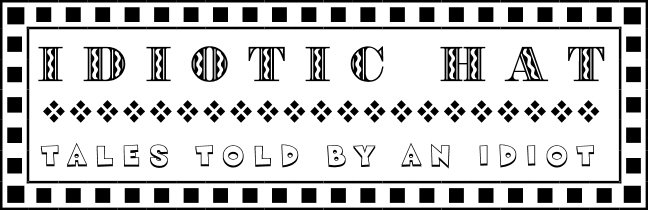


8 comments:
Welcome to the world of iPhones, Mike. Tonight I have been explaining how to download and use various photographic apps to the Mrs. I'm hardly an expert but they are good fun - and so much easier to use than any previous "smart phones" (ie anything BUT "smart").
So what apps do you use?
Android Market is rather cursed by its easy-going business model, which allows more or less anything to go in, which includes the inevitable porn and viruses, so it's become (unfairly) a byword for "rubbish". Whereas the Apple control-freakery does at least ensure (a) adequate products and (b) a decent return for creators (though Apple does take something like 30%!).
Mike
Wel,l obviously, I personally use the Fender ones as a headphone amp and recording studio (?!) but as far as photos go, I use Instagram and Paper Camera. Given I am a bit of an old school Luddite, these so far are a couple that I feel able to use (one's free the other costs .69p).
These two apps allow filters to be used - I like the black and white and the Acquarello ones. I'm not the most adventurous photographer!!
I'd forgotten about those Fender apps... God job I don't have an electric guitar, or I'd surely start playing again, and that wouldn't do my arthritic thumbs any good.
Mike
Perfect Photo is a good photo editor; I've tried other camera apps, but the one that comes with the phone is fine, and with OS 5 very quick.
Dragon Dictation is good for speaking notes, and transcribing them to written.
Bron,
What file type are the images -- are they open JPEGs, or some proprietory Apple format? I'mn assuming I can transfer them via the USB cable onto my PC (via iTunes??).
Mike
Mike,
Photos are JPGs, and when you connect the camera, phone to USB, your photo organizer should read it as a camera. To load photos to the phone, iTunes is the route.
I find myself taking lots of photos and videos just to send as messages or emails; saves a lot of typing.
I do a fair amount of driving in Chicago, and Maps has the traffic feature; terrific for showing congestion.
Double tapping the space bar gives you a period and space. Finger on punctuation key, slide to what you want, release, and you go back to keyboard.
Thanks, Bron (esp. for telling me the Apple Secret Handshakes!).
I clearly need to give this a try -- turns my iphone has an EIGHT Mpx camera, which is a different proposition... That's the same size as my first Canon DSLR!
Mike
Post a Comment