I recently had cause to invoke Oscar Wilde's exculpatory quip concerning the artist Whistler's apparent self-contradiction: "consistency is the last refuge of the unimaginative". In other words, it's OK, at least as far as OW was concerned, to say one thing but to do quite another. Which is not necessarily hypocritical so long as it's, um, imaginative.
So, look, if you have any memory at all of what I wrote in the previous post, then let's just say that this week I've been being imaginative. Here's the thing:
When I was singing the praises of the Fuji X20 a few posts ago (In and Around the Lake) I showed a 100% detail of this photograph (i.e. the area within the red box):
My intention was merely to flag up the sheer quality of that camera's image files, derived as they are from a mere 12 megapixel 2/3" sensor. But there was something about that crop... It simply grew on me as an image in its own right. Now, the whole of a 12 megapixel image file like this will print nicely at 300 "dots per inch", giving an image roughly 34 x 25.5 cm, although I'd usually prefer to print it rather smaller and at a higher resolution. So the portion within that red box is actually very small, about 10.4 x 5.6 cm at 300 dpi, and not really much use, unless you were into making bubble-gum cards.
Now, I'm sure I can't be the only one who has thought, when scrutinising an image at 100% (so-called "pixel peeping") and seen a perfect but tiny extract like this appear on their screen: now that would make a very nice picture, but what a shame it's so unprintably small... In fact, I quite often find that there is something compelling about the unexpected combinations of colours and shapes that swim into view when passing that virtual loupe over an image.
There are several obvious responses to this problem, of course. First: sure, very nice, but forget about it, it really is too small to print. Second: if you like that sort of compressed view, then why not use a telephoto lens, the longer the better? Third, of course, there's the resort to a camera which makes very large files; overkill, for most purposes, and a problem when it comes to storage, but out of which even a tiny crop is still of a printable size. And, finally: why not use some "up-rezzing" software, which can enlarge an image quite dramatically by re-interpreting its not-enough pixels into lots more pixels, and is allegedly quite effective these days?
The only one of these approaches that had ever appealed to me was the use of a telephoto lens. It seemed honest, in a "truth to materials" sort of way; no cheating, just optics. Cheating? Well, having grown up, photographically, in the days of film, the art-aristocratic attitude that a cropped image verges on fakery is ingrained and hard to shake. Hence my adventures with a Canon Zoom and a Panasonic TZ70, for example; fun, but requiring a lot of post-processing to get anything resembling a printable result. I do actually own a couple of decent telephoto lenses, but their sheer bulk does not really suit my "smart casual" approach to photography. Tripod? Bag of heavy lenses? No thanks.
However, I have a friend from my university days, now semi-retired from a medical career, who lives up in Scotland, near Inverness, and who in recent years has taken up the hobby of bird photography. Of necessity, therefore, he has a high degree of familiarity with all of the strategies mentioned above for extracting a small item of interest from a much larger context. I'm by no stretch a bird photographer, but in return for some photos he'd sent me, I sent him this tighter crop of a shot of a coot I'd taken last month (also with the Fuji X20, as it happens), saying it would only print at 20 x 13 cm, but why not? It makes a nice little picture. To which he replied: why don't I enlarge it for you using my Topaz Gigapixel software? To which I replied, Hmm... Thanks, but there's actually something else I'd much rather try...
So – to cut to the chase – I now have several up-rezzed (rezzed-up?) versions of my little X20 image crop, courtesy of my bird-watching friend, the largest of which is an extraordinary 60 cm wide, and very nearly acceptable to my admittedly fastidious eye. I'm completely sold, however, when I print it at a more modest 32 cm, which sits nicely on an A3 sheet, looks "tighter" at 580 dpi, and is a lot more photographic in feel. This is after all, I have to remind myself, in origin a 10 cm snip from a 12 MP compact camera. I'm impressed.
So is this the start of a new "project"? Will I invest in a copy of Gigapixel, or something similar? That all rather depends on whether my venerable HP desktop can handle it. Any new space- and processing-hungry software will probably have to live on my laptop, instead, which would be a little too reminiscent of shuttling files back and forth between computers on a flash-stick when I was using the terrible Lumen software that came with the ill-fated Light L16. But it could be worth it; we'll see. After all, there are a lot of interesting little pictures buried deep within my backfiles waiting to be excavated...
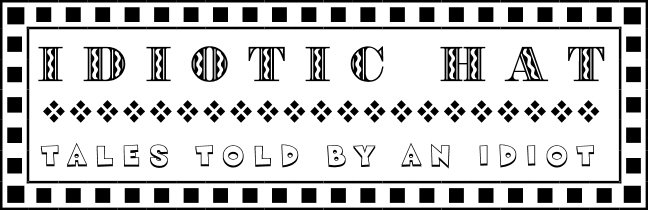





4 comments:
"Well, having grown up, photographically, in the days of film, the art-aristocratic attitude that a cropped image verges on fakery is ingrained and hard to shake." — I'm with you there, Mike. Can't remember the last time I cropped anything. I've seen people criticising anti-cropping "Purists", but to each his own, I reckon.
It's strange, really, this compulsion to use the whole of the image, to demonstrate the magical integrity of one's "vision". People used to file out their enlarger's negative holder to get those black edges as evidence of "no cropping". For photojournalists, sure, and it made more practical sense in film days, anyway: a tiny portion of a negative would be horribly grainy. I think I'm over it now, but still feel a twinge of guilt, when cropping a better picture out of a poor one!
Mike
Yikes. Have heard of Topaz Labs, but not looked at sample image processing. Might be time for some more plug-ins. Any word on whether it works w/ Affinity Photo?
I'm using it as a standalone on my laptop (not enough power or memory to run it on my ancient desktop...). Check out their website, might be info about Affinity there?
If you want to give it a try, email or Dropbox me a (smallish) photo and I'll send it back, enlarged say 2x? Oddly, the UI only seems to let you choose multiples (up to 6x max) rather than specify a size.
Mike
Post a Comment