A well-stocked bookshop
This is essentially a revised repost of an item I published in 2016. I was quite harsh about Blurb's shipping costs in the posts about my latest book Dream Theatre (and rightly so), so why do I continue to use them? The fact is that the service they provide is nonetheless very good, and I've been a loyal customer for many years. It may be worth explaining again why this is the case.
Each time I launch a new Blurb book into the world, it strikes to me that most people – even the genial and well-informed folk that are the readers of this blog – seem not to understand what makes an on-demand self-publishing service different from other publishing services, or why it is such a brilliant idea. As I have an interest in keeping Blurb in business, I thought now might be a good time to say a few words about the on-demand model, and how you, too, could be a self-publisher.
The basic Blurb model is this:
- You sign up for an account. This costs nothing. You get a personal "bookshop" where your publicly-available books will be displayed for sale, plus various administrative tools.
- You download some free book-making software onto your computer. I much preferred the older BookSmart software to the newer BookWright software, which is by comparison quite weak on certain important book-making functionality [1]. However, BookWright is now the only sensible option, as it is regularly maintained and updated. Alternatively, you can also use their online book-creation tool for really simple stuff, or at the other extreme you could design your own complete PDF file in something like Adobe InDesign and upload it.
- You choose a size for your book, and either use a ready-made "look", or assemble your own from page-templates which enable you to choose combinations and placement of text and image, plus useful features like page numbering.
- You complete however many pages you want. Images need to be 300 dpi JPEGs or PNGs. Text can be typed in directly, cut and pasted, or uploaded from a text file. The book will sit on your own computer to be tinkered with for as long as you like. You can learn a lot just playing around with sequencing and layout, without ever actually making a book.
- When it's complete and free of errors (and you need to be sure about that, as any later revisions you decide to make will have to be uploaded as a new book) you upload the book to Blurb. This can take quite a while for an image-intensive book of 50 or more pages, depending on your broadband speed.
- Once there, it's private to start with. To keep it there, you have to buy one copy, at basic production cost. Now, this is the point at which most people who have never tried self-publication before balk. Twenty, thirty, forty, fifty pounds? For one copy?? But, friends, that is not a rip-off, that is a bargain. Even bearing in mind the often extortionate cost of shipping. Why? Listen:
But here's the important thing: you yourself need never buy another copy. Repeat: you need never buy another copy.
Every copy that a customer buys is made on demand, and the whole transaction is handled by Blurb. It costs you nothing, requires no attention, and definitely does not involve trips to the Post Office. If you have added some profit for yourself onto the basic production cost, Blurb will pass this on to you, provided it exceeds a certain accumulated monthly total, currently £12.50. If it doesn't, it's rolled over into the next month.
Sure, Blurb are making money, and you almost certainly are not. But your book is out there and easily available, and you have not paid a ton of money up front to a printer for copies of a book you will never be able to distribute or sell, and which will sit unsold in boxes under your bed and in your closet and in your loft and in your shed forever like a bad dream. Have you ever seen a "small" run of 1000 copies of a hardback book? I have (thankfully not one of mine), and you should be very afraid... [2] Worse, if you hope to go down the classic self-publication route more than once, the only certainty is that you're going to need a bigger house. Plus a willingness to write off hundreds, if not thousands of pounds, all for the sake of a vanity project.
So the really big plus of on-demand publishers like Blurb, I think, is that the relatively low cost of entry (and the zero cost of failing to sell many or even any copies) means that producing new books regularly is not just feasible, it's addictive. And, if you're serious about your writing, or your photography, or your recipes, or whatever it is you do, there is no better creative discipline than imagining, editing, and sequencing a book. Plus you will have a permanent, compact, and convenient record of your work, which is far more likely to survive the coming decades than boxes of prints or ephemeral image files. Best of all, it's the sort of fun, self-motivating challenge that can shift your life and your work into a higher gear.
But you should never assume you might sell more than, say, 20 copies. Dream on! I'm happy if I manage to recover just half of the cost of the copies I buy for myself or to give away. Sadly, although the stats will tell you how many copies of a book have been sold in the last 45 days (none, usually), Blurb does not disclose the name, email, or location of anyone who does buy a copy of your book, so gratitude from you as its author to your tiny group of fans has to be taken for granted. But then, Lee Child doesn't send a thank-you note to everyone who buys his books, so why should you?
Tools for shameless self-promotion...
1. Things like being able to choose the position of page numbers, or add a running header to pages, etc., all of which have become more tricky in the new software, which seems much less oriented to fundamental book-making concepts, bizarrely.
2. Back in 2003 I did have 300 copies of a 24-page A5 landscape pamphlet printed to accompany an exhibition, The Colour of the Water, that ran at a popular local beauty spot from March 2003 to November 2004. It was the first publication of my imprint Shepherd's Crown, and 300 seemed a modest enough quantity. Luckily for me the National Trust had funded the printing, as it sold poorly, even reduced from £3.50 to £1 each, even during an exhibition that ran for twenty months! I still have a box of the bloody things... Want one? Email me. Or why not take a look at the much more elaborate Blurb book Downward Skies?
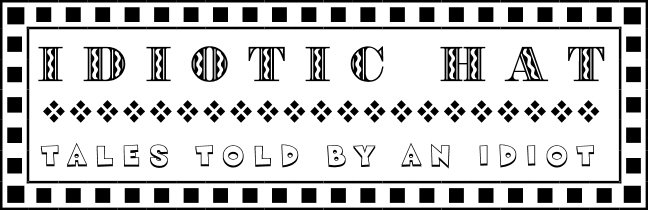



2 comments:
Mike — I see more clearly now what you said previously about the benefits of Blurb's 'Print on-demand' service. [I didn't really get it before.]
You also make a good point when you say that "…you will have a permanent, compact, and convenient record of your work." And "…it's the sort of fun, self-motivating challenge that can shift your life and your work into a higher gear"
I'm going to look into making a book with them and I see now that I could, for example, put a link to it on my website. [Though that would be more in hope than expectation.]
Cheers,
Stephen.
Ordered a copy last night of my first book. It's the preservation aspect that I'm most interested in. A better chance the images will survive into the future than all the files on hard drives. It's something to pass along to my heirs - if there ever are any.
I will mention to anyone who takes this up as a project, for any page designs that have transparent backgrounds, upload the images to BookWright as .jpg's rather than .png's. The latter turn black if you order a PDF copy, as there's some discrepancy between the color management of .png files (CMYK), and PDF (RBG).
Post a Comment