Obviously, nine lots of twelve double images amounts to a hefty book of over 200 pages, so I had to do some ruthless editing to get it down a bit, ending up with six smaller sequences occupying 126 pages. Which is still quite a large (and expensive) book when produced one at a time via Blurb. So I decided to make two versions of two versions. The first two are the full, no-expense-spared job, in hardback and paperback on premium paper which no-one will even consider buying at £60 and £50 respectively. There will, of course, also be a PDF at £5.99, but for whatever reason no-one ever buys those, either.
The second two are based on an even more heavily-edited version at a mere 72 pages, wittily titled Let's Get (a little) Lost. Heh... One version of this will be a "trade paperback", which is as cheap as I'm prepared to make it, using "standard" paper at around £15 (I don't know for sure, but I expect the very cheapest "economy" colour paper would deliver a downright fugly result). The other will be a photobook paperback on "standard" paper at around £25. All four versions are 8" x 10" (20cm x 25cm).
Naturally, until I've received my proof copies I'm not going to make these publicly available. Despite my superlative proofreading skills something unfortunate may have sneaked through, even if it's only a misaligned caption. Which is easily done using the BookWright software, which I resent being forced to use if I want to make magazines or "trade" books, as it still lacks many of the basic book-design facilities of the original BookSmart software. I mean, why can't I choose to have page numbers on some pages but not others? Or create and edit a single running header that is automatically placed on alternate pages? In fact, where possible, I've taken to creating a book in BookSmart, uploading it to Blurb, and then downloading it again so I can use it in BookWright. Which is just as crazy and as annoying as it sounds.
Still, I shouldn't complain: nobody is making me do any of this. I could just as easily have spent the last few weeks watching TV or staring at the ceiling. Not that I haven't been doing those things: I've watched most of two series of Money Heist (in Spanish Casa de Papel) for a start. Bella ciao, ciao, ciao! And those cracks up there won't fix themselves. But maybe I'll get the "urban trees" sorted out first...
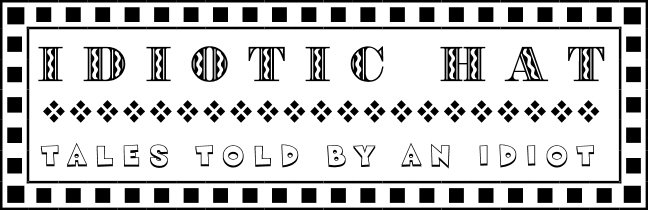






2 comments:
BookWright does have Master Pages now, which come in a Left and a Right, but I think they apply to every page, so they're of limited use. If you want almost-every-page to have the same base material, you can probably paint over the background stuff on the exception pages or some similar hack.
I agree it's astonishingly bad book design software, but my wife continues to not purchase InDesign for herself, so I am stuck with it.
I like your use of the I and II and III chapter pages! It's extraordinary, brilliant, and also David Smith hates it which makes it that much more delicious.
I tried painting over the page numbers I didn't want (by placing a shape over them), but the bloody things float to the top of the stack regardless. In the end I had to enter the numbers by hand in a text box. Which is fine until you decide to lose or add a few pages or change the order a bit. Noooo...
Glad you like the "chapter" pages. It breaks the thing up a bit and gives a vague assurance that there *is* some kind of thought behind the order...
Mike
Post a Comment