My trusty Epson Stylus 1400 printer – and when I say "trusty", I mean that I have been using it constantly without a single problem for well over a decade – developed a fault a while ago. It may have been nothing more than a severely clogged nozzle, but I tried every trick in the book to free it up without success. Including every trick revealed in various YouTube "how to" videos, most of which are truly hilarious examples of how not to do a "how to" video, including one where a phone starts ringing halfway through, and the How-To lady yells, "Can somebody get that phone??".
I decided the time had finally come to replace it, something I'd been mulling over for a while, anyway, not least because the 1400 uses non-archival dye inks, which means I've never felt justified in charging as much as I might like for my prints. After the usual lengthy shop-around, I went for the SureColor SC-P400, another Epson A3+ printer, but this time a model that uses archival pigment inks. Not cheap, but not the top of the range, either: a peg or two down, which is where I always feel most comfortable. I've just set it up, and it's a nice, solid piece of kit. If it's as durable as its predecessor, it should pay for itself several times over, even allowing for the ludicrous price of the ink cartridges. All eight of them, that is, including, mystifyingly, an orange cartridge and something called a "gloss optimiser", which is surely something you normally get in shampoo ("Epson pigment inks, now with new orange flavour and jojoba extract. Because you're
However, getting the thing connected is not the same as getting it into full production mode. The longevity of the 1400 has meant that I haven't had to grapple with the complex business of colour management for a very long time, and I've forgotten most of what I once knew. In fact, I can barely remember what the main issues are, so it's back to the bottom of the learning curve in that regard. Early results have, happily, been very encouraging; it seems modern printers may need much less house-training than their distant ancestors.
Photo-quality printers do not seem to go through the annual spasms of upgrades and new features that disrupt other digital-imaging devices and keep the gearheads and kit reviewers busy. They have been as good as they need to be at doing what they do for some time, and have outlasted many generations of pixel-count increases in cameras: I think I was using an 8 megapixel Canon DSLR when I bought the Epson 1400. It's also clear that many – most? – self-declared photographers do not own a printer, so the market is relatively small and, if the constant complaints about dried-up ink and blocked nozzles are anything to go by, even those who do own one don't use it regularly enough either to keep it happy or to justify the expense.
In fact, it seems that many serious photographers prefer to outsource their printing, if only for exhibition purposes, and it's certainly the case that a specialist outfit like theprintspace will do a superb job at a very reasonable price. If you can negotiate the endearingly bad English rendering of their website, you can even get your prints made online by the legendary Paris photo-processors Picto laboratoire (who used to print for Cartier-Bresson, and not to be confused with Laboratoires Garnier, no matter how much gloss optimiser they use). For sure, the fashion for BIG prints has encouraged this: even a full A3+ print can look pretty modest in the company of dining-table-sized photographs, but nobody without a proper studio space and guaranteed megabucks sales can afford to feed or house a professional-scale inkjet printer at home [1].
This may also be a generational thing. For me, the job is not done until I can hold an actual print in my hands: that's what a photograph is, surely? Obviously, I don't print everything, but I certainly print more than I ever did in the days of film, and with far better results. I like having prints around, lots of them, small ones, large ones, framed and unframed, propped up on the bookshelves or even used as bookmarks, but mainly just lying around in stacks and boxes (OK, I realise this is starting to sound alarming to minimalist, clutter-averse millennials). But then I also like to use an actual camera, never use my phone as an "imaging device" [2], and don't regard sharing via social media as the ultimate purpose of taking a photograph. I do accept that this is an outmoded set of attitudes, verging on the quaint, like never wearing a hat indoors, or giving up one's seat on a train to a more elderly or infirm passenger. But I'm looking forward to sharing, showing, and selling prints with proper archival longevity. And I'm anticipating that the oranges will be particularly glossy.
1. Of course if you can, you also earn the right to refer to your prints as "giclée" prints, not manky old inkjets...
2. I'm not against this, in principle, it's just not something I do. After all, I'm still using my daughter's cast-off iPhone 4s, which is not really capable of acting as an acceptable camera-substitute. A photographer who is a convincing advocate for phone-photography is Mark Hobson, whose Life Squared blog is worth a visit.
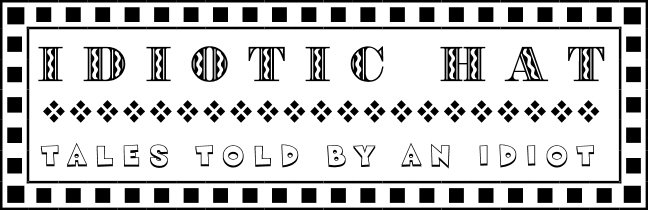




6 comments:
I use an Epson 3880. It is now in its 8th year, and works very well 99% of the time (the remaining 1% drive me bananas, though!). If it broke, I'd go for the SC-P800, though. Even though it is more expensive than the A3 models, the ink cost per ml is about half, so it is more economical to run. In addition, it uses a replaceable maintenance cartridge to collect surplus ink -- the smaller models, I've read somewhere, just have a non-replaceable sponge which limits the device's service life.
While these inkjets are capable of nice prints, they are not ideal for book making in my opinion. The ink is painfully expensive and tends to warp the paper -- unless you go for the so-called "fine art" papers, which are even more expensive than the ink and too thick and stiff for proper books. I already looked at toner based colour laser printers, but they don't seem to be capable of quality photo printing yet.
Best, Thomas
PS: I really like the first and the last picture as I always enjoy your "straight photography"!
Thomas,
I think I had the 1400 for 12 years before having any problems at all, and then those I did have were started, I suspect, by running some too-thick, non-Epson papers through it. Yes, it basically has a sponge reservoir, but this was never an issue for me over the lifetime of that printer, and in my troubleshooting researches I noticed there are "how-to" videos on removing and rinsing out the sponges.
Cost aside (not to mention need), I don't think I could ever find the space for an A2 printer! German houses must be a lot bigger (unless you've commandeered a child's bedroom... Hey, bunk-beds are fun!).
I'm a big fan of Epson's own papers: Archival Matt is excellent, and relatively cheap, and Premium Glossy and Semigloss are all I want for photographs. No good for bookmaking, though, obviously, but then nothing is, really. As you know, I've been looking at cheap, commercial printing for bookmaking, though the accurate registration of double-sided printing for "proper" books would be problematic, I suspect.
A while back, I bought up every pack of Epson's Photo Quality Glossy Film I could find on Ebay or Amazon. They don't make it now, but it was originally sold as the "ultimate" in print quality: it's very thin, more like a plastic film, and thus ideal for "tipping in" in a book with blanks where the pictures will be. I've never got around to it yet, but one day...
Mike
Wishing you the best with your SureColor P400. I'm on my second P600 now. The first one developed a clogged nozzle that required a visit to an authorized Epson repair shop where the head was completely removed and soaked in a solution that dissolved the clog. That lasted 6 months until the printer's brain had a stroke and thought it had a paper jam when no paper was anywhere near it. Back to repair shop. The resulting autopsy revealed a main circuit board failure that would cost as much as a new printer (with Epson's rebate). That one lasted only 4 years. So now on number 2, I run a nozzle check once a week if I'm not printing. Keeps the head fresh.
Mike C,
Like all consumer products, you get the equivalent of what we in Britain call "Friday afternoon cars": it's largely a matter of luck, although manufacturing standards do seem to have improved, by and large. I'm hoping to be lucky!
Also, I print a lot: I resigned myself to the expense of the inks a long time ago, so I don't ration myself or hold back, and I think this keeps the machine happy. Just turning it on every day probably helps, too, as it goes through the ink charging cycle. Although it has to be said that so far my experience has been with dye inks, which are probably less prone to clogging.
Mike
I have an Epson SC P600 which to my shame is now a large ornament as I never used it sufficiently. Perhaps during this current lock down I'll have another 'go'.
As an aside to your 'Hat indoors' jibe I was warned by one of my daughters many years ago that if the driver of the car in front was wearing a hat to be extra vigilant as he as likely a 'crumblie' and so to be avoided
Paul,
And not a gentleman, either! Actually, my similar rule of thumb is if you can't *see* the driver in front...
Mike
Post a Comment