Sunday, 11 August 2019
Stand
Apologies if all these recent reflexive examinations of my own "process", for want of a better word, are getting tedious, but I've been happily trapped in an intensive, recursive loop of making. Make pictures; make book; make more pictures; make another book; revise book; add more pictures; and so on. I may not sell much, or attract much attention from the "gatekeepers" out there, but it keeps me busy, and I'm determined to have a productively selfish decade or two before ... Well, before whatever comes next.
So, having played around for a bit with the panoramic crops that I used in the most recent "layflat" book Arboretum, I then thought, "Hmm, maybe those original square ones weren't so boring, after all". In fact, I realised that a dozen or so of them would make a nice little magazine-style publication. Unfortunately, Blurb's magazines can only be made using their newer BookWright software, which is a nuisance, as the original BookSmart software is still a much better set of tools for knocking out a book that looks like a book, rather than someone's first over-exuberant encounter with desktop publishing. However, I did get some useful BookWright experience both by preparing the Prestidigitation "sampler" in the "magazine" format, and also by making those recent layflat books (which also can only be made in BookWright). So, OK, Blurb, I get the message – you really, really want us to migrate to BookWright – and I have also finally come to see the real advantage of the magazine format: compared to everything else it's far cheaper, and yet gives pretty much the same print quality as their regular books.
Provided, that is, you can live with the choice of having any format you like, so long as it's a portrait-oriented, soft-covered, US letter-sized 11" x 8.5" publication. But, despite this restriction, a magazine still makes a lot of sense for small projects. After all, why expect anyone to pay £20 or more for the luxury of hard covers or a choice of papers (never mind a ridiculous £40 for a 20-page layflat book), when a perfectly decent "book" [1] of a small portfolio, of comparable quality to an exhibition catalogue, can be had for around £5?
So, here it is, at the low, low price of £8.59, which nonetheless yields a profit of £3.00, the same as I usually make on some £50 extravaganza (or would, if anyone ever bought one). I've given it the title Stand. Why? Well, it's one of those usefully ambivalent words, both a noun and a verb, with what felt to me like a number of relevant meanings [2]. If you check out the opening and closing quotations I've used in it you'll probably get the right sort of idea. So, go on, why not treat yourself? Sorry about the price of the postage, though: I have no control at all over that.
I think it's quite an attractive collection of just a dozen or so pictures, all variations on the same theme, using the same repeated set of elements. I'm pleased with how well the "magazine" format has worked out, too, and I'm fairly sure there'll be a few more similar publications to come. It's a really good way to try out provisional states and subsets of work that may or may not grow into a more fully-developed series. Even if it does mean working with BookWright. Maybe I should have called it Stand: issue No. 1 of an irregular periodical, August 2019?
1. It used to annoy the hell out of me, when my mother would refer to a magazine like Woman's Own or Reader's Digest as a "book". I know, I know... I was an appalling little snob. Still am, though, when it comes to printed matter: don't get me started on "coffee-table book" or "giclée"...
2. Irrelevant, but does anyone else who was at a British university in the 60s or 70s remember being sold a copy of Stand poetry magazine personally by Jon Silkin, the editor? He used to tour around flogging the latest issue, presumably from a box in the back of his car. Of course, there were rather fewer "universities" in those days...
Subscribe to:
Post Comments (Atom)
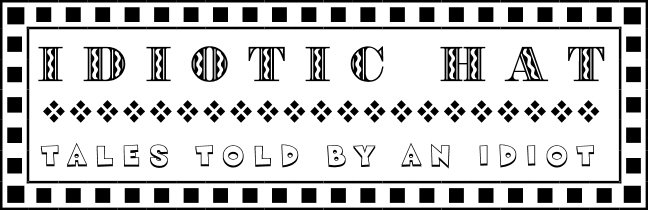



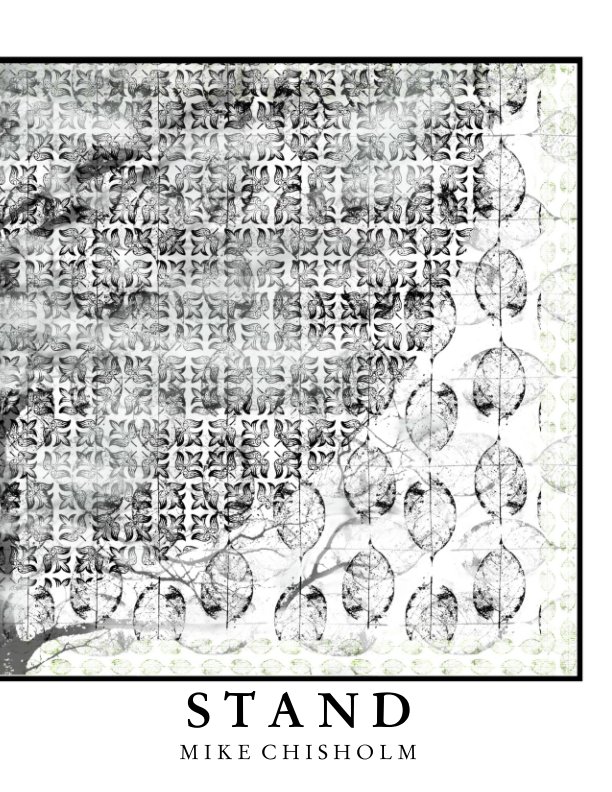

4 comments:
Somewhere along the line, bookwright grew a "shapes" tool, which I only discovered the other day, so I don't have to make all my lines and whatnot as graphics. Shapes seem to go into the template page now, if you save a layout as a template.
They also have master pages, now, but only one set and they apply to every page, which makes them mostly useless?
It's a terrible mixed bag -- some handy features (mostly undocumented), but why no running headings, why can't I put page numbers on just even or odd pages, why the limited set of fonts, etc., etc.? It has such a close generic resemblance to various other online DTP setups based on sizing and filling boxes and frames (see Vistaprint, see Zno), that I suspect a common ancestor. BookSmart was designed by someone who understood books, not just book-like souvenirs of weddings, holidays, and so on.
Mike
Yep. The handling of text flows is gradually getting less completely terrible (almost any "please link this box to that box" clicking now produces a good result, as will unlinking) but is still appalling.
Any meaningful attempt to manage a page design that carries from one page to the next is, also, substantially hampered.
These things aren't easy, to be sure, and I guess they just assume anyone who is serious will use InDesign anyways? I don't have InDesign, and $21 to do my hobby slightly better seems peculiar to me.
On my list is to try to work out how to really do PDF designs, then I can use OpenOffice (which comes with its own set of garbage).
I was excited there for a minute: InDesign only costs $21?? But that's every month! As one who uses Photoshop Elements 10, a one-time purchase from quite some time ago (there have been at least six releases since then) I'm not in the market for that sort of investment. I like Serif's products: they're cheap, fully featured, and reliable. Their PagePlus can create PDFs from DTP docs (and, ahem, import PDFs and turn them into DTP docs...).
Mike
Post a Comment