I've mentioned VistaPrint before: it's the print service that looks like a scam but isn't (someone suggested I should offer this to VistaPrint as a slogan). I'm a fan. For a modest price they do excellent and reliable reproduction of photographs in small runs of postcards, greetings cards, and calendars, and quite often there are promotional free offers. You simply upload your images, and they do the rest. I use them several times a year and have never been anything less than satisfied with the end result, and I'm a fussy bastard when it comes to my own work.
VistaPrint are now offering photobooks, and they are good. In absolute terms of print and binding quality, I'd even say they are as good as Blurb. That's seriously good. Of course, you don't get any of the shop-front or marketing opportunity you get with a full print-on-demand service like Blurb, or the ability to choose multiple formats or to convert your book into a PDF or an e-book. That's Blurb's USP, and Vistaprint offers no challenge there.
VistaPrint thinks of itself as a producer of discount business cards and stationery. In pure business terms, this is probably very wise; I expect their turnover is many times that of a niche concern like Blurb. Their relentess free offers and mailshots can feel like spamming, though, and there is a bland, MOR look to a lot of their pre-designed templates, no doubt carefully matched to their intended clients (I always use the blank ones, myself). But in these new photobooks they have a five star product which they're marketing in a two star way. You need to look past the presentation.
It works in a similar way to Blurb: you download their free book-making software, you design your book, you upload it to their website, make some choices about binding and paper quality, put a copy in your trolley and buy it. It's kept online in your account, so you can buy more copies later. The Vistaprint Photo Books software has a less "bookish" user interface than Blurb's BookSmart, and it's a little opaque to use. It seems to lack pre-packaged "wizardized" features like page numbers, running titles, and so on, but they may well be in there somewhere. For example, it took me a while to figure out how the image resizing and positioning facility worked, but -- once discovered -- I realised it's actually better than the BookSmart version.
What makes this a useful alternative to Blurb is the sheer quality of the standard offering. The basic, no-extra-charge binding is real cloth-covered boards with a choice of colours. You can even pay a little extra for "real leather" -- I haven't tested the veracity of this claim, as I prefer cloth. Same with the paper: the default choice is a thick, semi-gloss paper that is rather like Blurb's "premium" paper. The choice of sizes is nice, too: for example, a 21cm square book is a quietly impressive, hand-friendly size.
If you were looking to impress someone with a one-off portfolio, gift, or book dummy that is a pleasure to handle, I'd suggest having a look at Vistaprint.
[NOTE: I am away from home until 18th April. If you comment, please be patient!]
Subscribe to:
Post Comments (Atom)
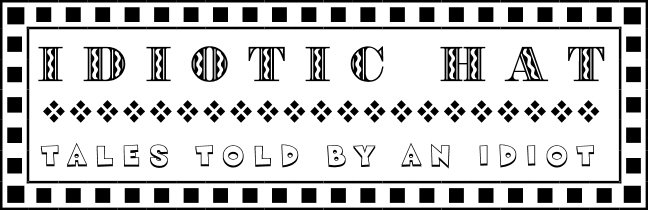


4 comments:
Mike,
Would you recommend the glossy upgrade option over the matt default? And any other tips? I'm currently putting together a book from last year's 365 (trying to be rigorous with one picture a week).
Huw
Huw,
I don't think I've tried the glossy -- I was happy with the default. If you want a range of paper options, Blurb may be the better option?
Mike
Thanks Mike. No great desire to use glossy, but thought I'd call on your experience. You're right that getting the alignment and picture size is a challenge, let alone choosing photos!
Huw
Huw,
If you haven't tried Blurb yet, I think you'll the design capabilities of Booksmart far superior! It's more "bookish"...
Mike
Post a Comment