I chose that title because most of the images are square-on views of the sides of buildings on the university campus (what, on an architect's drawing, is called an "elevation"). It turns out the word "elevation" has a number of special uses, all of which I'm happy to appropriate.
Elevation:
The height of something above a given or implied place, e.g. sea level
A raised area
Nobleness or grandeur; loftiness of thought
A scale drawing of the external face of a building or structure
The external face of a building or structure
A dancer's ability to jump high
(Roman Catholic Church) The lifting up of the Host at Mass
The angle between the horizontal and the line from the object to the observer's eye (the line of sight)
(Linguistics) A change from a pejorative meaning to a positive meaning
(Psychology) A pleasant moral emotion, the opposite of disgust.
There are four versions available:
- A conventional printed hardback book, 12" square, 48 pages, costing £55.25
- A downloadable high-quality PDF version, readable on anything, costing £5.99
- An e-book for Apple iPad / iPhone / iPod, costing £5.99
- The "book preview" on my Blurb page, costing nothing at all.
EXTRA INFORMATION added on 24/5/13 for PDF purchasers:
To optimize your "viewing experience" you should make these settings in the Acrobat View/Page Display menu:
- Two-Page View (or "two up" depending on the version of Acrobat you have)
- Show Gaps Between Pages
- Show Cover Page in Two Page View
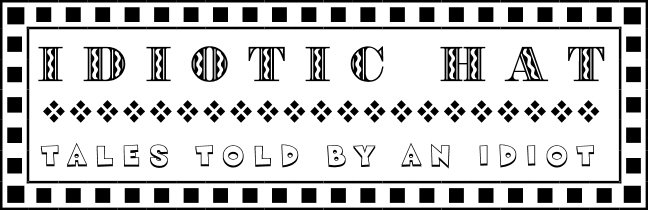

8 comments:
Mike,
Bought the ebook version. Looks great on the iPad. Any reason for not putting it in the itunes store? Is it to hard to do? Or just avoiding the 30% apple tax?
Thanks, Unknown, glad you like it.
I thought the itunes store was a step too far. Several reasons:
The Blurb e-books don't yet look fully professional, to my eye (wot, no cover?);
I only make a small profit at the Blurb price, so the Apple tax would mean selling at a different, higher price;
I only expect to sell about ten copies, so why bother?
Mike
Lookin' good, Mike. What's with the Turrell quote crossing the gutter to the opposite page? That's non standard layout - we can't have that!
I'm only looking at the preview on Blub, so I wonder: does the ipad version maintain the book formatting of a two page spread? I'd rather see each photograph on it's own page.
I like the square on square layout. It's a neat solution to the portrait/landscape conundrum. I've got to try that out. My 4 x 5's are close enough to square that not a lot would be lost. Are you composing in camera to crop square?
Thanks, Kent. To answer your questions:
1. Yes, iPad keeps the two page spread, though you can zoom in , of course. If you want to scrutinize individual photos, the PDF is probably best.
2. Yes, I keep the whole 4/3 frame, but usually mentally compose the square frame. Good to keep options open.
Mike
As a member of the oppressed minority, android platform users on this blog, I would like to draw attention to the continuing denial to my people of a flash player. Flippin' yooman rights innit, guv? I'm sure your book is wonderful though. Probably.
Zouk,
That is curious: it used to be the common wisdom that the problem with iOS was that it wouldn't run Flash, whereas Android would. Now the situation seems to have reversed. I think you can probably get Flash onto your phone, nonetheless.
It is also annoying that Blurb don't provide an Android e-book alternative.
Mike
If you (or anyone else) know/s how to get flash for my android (2.3.1 Gingerbread) phone, do please let me know. It will unlock a lot of content not currently available to me.
Zouk,
Apparently Flash is no longer on Google Play (Android Market as was), but, apparently, you can download the flash player APK file from Adobe at:
http://helpx.adobe.com/flash-player/kb/archived-flash-player-versions.html#flash_player_archives
The one you want is "Flash Player 11.1 for Android 2.x and 3.x (11.1.111.32)" (you need to scroll waaay down the page, it's definitely there).
Now, why am I doing this on a lovely sunny Bank Holiday afternoon? It's just like being at work.... Sigh.
Mike
Post a Comment