I have set up the final version of Curriculum as an e-book download, at the low, low price of £3.49. If you go to my Blurb Bookstore you should be able to see it as a purchase option there.
What happens when you have bought it (I think) is that you get the option to download it. These are the instructions:
You can view your ebook on your iPad by manually transferring it to iTunes.
* Download the epub file
* Open iTunes on your computer and then drag the epub file to your iPad folder, under Devices
* Connect your iPad to your computer
* Click Sync
* On your iPad, open iBooks and you should see your book.
You may also be able to find it in an Apple bookstore somehow (via iTunes?).
Does that make sense to you Apple people? If anyone out there wants to give it a go (come on, just £3.49!!) please let me know how you get on. Does it work? Does it look good? Any hitches or gotchas? Can you see it on an Apple Mac, even if you don't have an iThingy?
I can then alert the wider (Apple using) world to this development. Thanks.
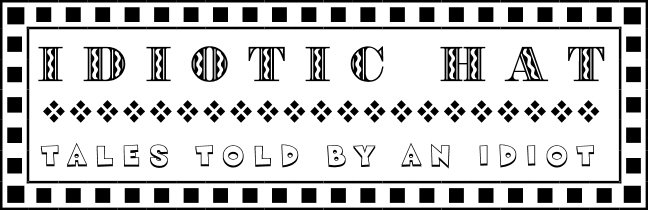

8 comments:
iBooks can't be viewed on a Mac...yet. Although, I've purchased Curriculum and it looks good in Calibre.
Looks like complete pants in Adobe Digital Editions. Text all over the place and so slow that I gave up trying to load a picture page.
Looks nice, but tiny, on my iPhone. Very intense, and the iphone screen matches your page quite well, so the book metaphor isn't too intrusive.
Looks lovely on an iPad (my wife just *won* one in a competition, and is insufferable, but generous with her new toy). The screen is more square, and a bad fit for the double page spread default view. Tapping and scrolling about is fine, but you spend a lot of time looking at animations of a fake page sliding about. The images present well, and the subtleties of your bright colours come through nicely.
I am still brimfull of good intentions to get a real copy.
PS: the internal title page has wrong or miss-sized fonts on both an iPhone and an iPad. 'Chisholm' is spread across a line break (Chis holm).
Veriword: unbugg (big brother as neologist?)
Martin,
Interesting, I'd have thought Apple would have ensured compatibility across the whole product range.
I'd not heard of Calibre -- that's possibly the ugliest webpage I've seen all year (on a PC, anyway)! If it does what it says, I'm surprised they haven't been squashed by the "digital rights management" people at various major e-book suppliers.
Struan,
Yes, I did try Digital Editions (it being an EPUB file and all) but, argh... Pants is putting it mildly.
Nobody wins an iPad, that's outrageous! I had the loan of one today, but have to say I disliked it so much I didn't get beyond trying to figure out how it worked (and failing) before handing it back. I was surprised by how heavy it was, and how unpleasant to hold. Not what I expected at all.
Is that the only layout/text problem? Sounds like Blurb still have some work to do -- classic case of "premature rollout". It'll be good when it works properly, and when (if?) it's available for Android -- I really like the idea of high-quality e-photo books at a reasonable price.
Thanks both for the feedback,
Mike
I too am not lusting after an iPad, despite being a long-time fan of the Apple way. If nothing else, Apple's mission to get rid of the concept of a document file annoys the hell out of me.
I never could read - or write - with someone looking over my shoulder.
The iPad's screen is gorgeous. Works very well for the sort of colour palette you and I both seem to like. I would prefer a more slide-showy way of viewing the pictures though, as all the paraphernalia of pretending to be an open book just gets in the way.
I'm looking for a sort of guided database where the author can still impose or suggest a sequence, but where the user/reader is free to group, tag and make their own associations. More than one simultaneous linear trail through the work would be nice too. Programming manuals are conventionally split into user guides for beginners and reference guides for those who are familiar with the material. I rather like the idea of a photo book which can segue from one to the other.
Anyway, Curriculum is a nice piece of work. The iphone/iPad versions make good-looking aide memoires, but they're a pale version of the Blurb full-screen preview, not really a substitute for a physical book.
Struan,
Agreed about the screen -- stick a keyboard on it and a less Sesame Street OS/interface and I'd be interested... I react badly to the exclusivity of "Apple only" developments -- I guess their SDK for writing apps must be easier to use creatively than the Android equivalent, plus I think it's a lot easier to make money via Apple stores (even though they take 30% of your profits!).
I like your thinking about e-photo-books -- I'm taking early retirement in a year or two, and might even think about hacking something like this, though hopefully someone will beat me to it.
Not as good as the Blurb preview, though? There you surprise me -- not least because anyone can use that anytime, free of charge! Blurb definitely still have work to do.
Mike
I haven't looked at the Blurb preview using the iPad web-browser (yet). I was referring to how the book preview looks on a good 21-24" monitor - which is very good indeed.
With more space, the book metaphor becomes less annoying.
Apple Apps have the advantage that reasonably robust rights management is enabled from the start. That has a lot of attractions for small publishers (and invididuals). The sense that you never quite know where the thing is that you've paid for is unnerving though.
A database of images with relevant tags would work as a back-end to my ideal presentation. It's the user interface that needs to be designed properly - I don't think the Underground Map/Penguin books style of design innovation has happened for electronic documents yet.
(It doesn't help that I *hate* labyrinthine dungeons and dragons style 'documents' - elegant navigation, without a load of shrieking buttons or logos is the key.)
One thing I did like about reading a *text* e-book on the iPad was the typography -- nicely done. Reading books on the Kindle is like having someone print all your reading out for you in a single dull typeface on an A4 laser printer. Functional, but... Even the PC-based readers are much the same. I guess it's the "Jobs effect" (I know he was always hot on typography).
Mike
Post a Comment